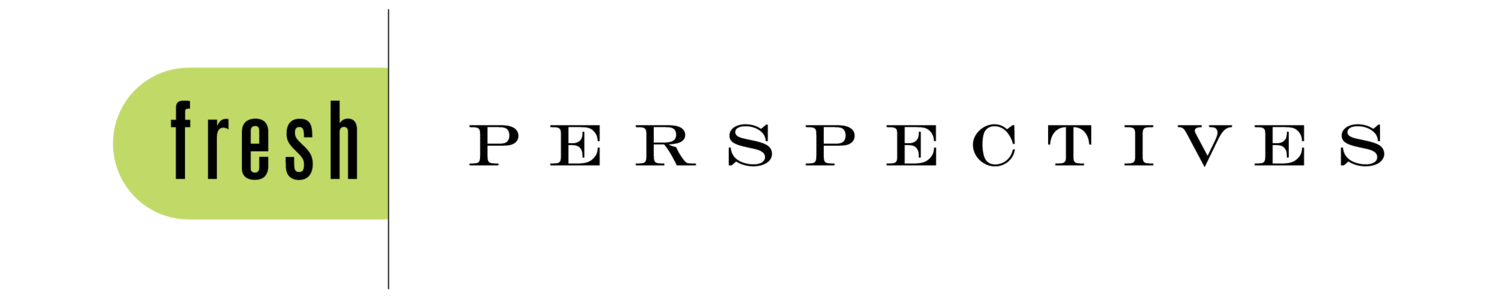Tips and Tricks
How do I Submit my own Fresh Perspective?
Participation in our market research projects often requires online video chats or self-submitted homemade videos. Not familiar with these technologies? We can help!
Click on the links below to find detailed instructions and tips on how to record your own Fresh Perspectives experience.
Self-Submitting using your Device
Instructions on how to use your device
Please try to find a spot with good lighting
If using your mobile phone, please be sure to record while holding the phone horizontally.
Please keep your video’s length to the time suggested by the Fresh Perspectives team member
Tips for self-taping
Be sure that your video is in a downloadable format.
Example: .Mp4 or .mov.
(To submit your video via email, you can use dropbox.com, wetransfer.com, or upload to youtube.com AS UNLISTED and send a link.)Feel free to answer the Interview Questions in a conversational tone, and refrain from repeating questions aloud.
Please answer all questions listed. If you accidently miss a question, please go back and answer. We want to hear all of your honest and candid opinions!
Be sure you are sitting in a room with good lighting so that there are no dark shadows covering your face or too much light behind you causing a silhouette view.